Resizing SmartList panes with the Support Debugging Tool
I have a secret to tell...
At the past GPUG Summit in Seattle, I presented a session, ITP16 Advanced Microsoft Dynamics GP Administration with the Support Debugging Tool. The session concluded with a demo of the Splitter Control feature implemented with the all too popular Support Debugging Tool. The few individuals in attendance were very impressed, since SmartList resizing had always been a royal pain in the rear for them.
If you have been following the Developing for Dynamics GP blog lately, my dear friend and partner of many presentation battles, David Musgrave has now detailed the secrets of the Splitter Control and provides the code to implement it using the Support Debugging Tool.
The Splitter Control uses some cool unsupported Dexterity features so please play with this stuff in a test environment. IF you find anything cool or uncool about it, and you would like to express your feelings, please add your comment to David's article:
Update: Resizing SmartList TreeView and ListView panes using the Support Debugging Tool
Finally, there's no similar control in Silverlight for this Dexterity feature so this will not work with the Microsoft Dynamics GP 2013 Web Client.
Until next post!
MG.-
Mariano Gomez, MVP
IntellPartners, LLC
http://www.IntellPartners.com/

At the past GPUG Summit in Seattle, I presented a session, ITP16 Advanced Microsoft Dynamics GP Administration with the Support Debugging Tool. The session concluded with a demo of the Splitter Control feature implemented with the all too popular Support Debugging Tool. The few individuals in attendance were very impressed, since SmartList resizing had always been a royal pain in the rear for them.
If you have been following the Developing for Dynamics GP blog lately, my dear friend and partner of many presentation battles, David Musgrave has now detailed the secrets of the Splitter Control and provides the code to implement it using the Support Debugging Tool.
 |
| SmartList with the Splitter Control (shown inside the red circle) |
The Splitter Control uses some cool unsupported Dexterity features so please play with this stuff in a test environment. IF you find anything cool or uncool about it, and you would like to express your feelings, please add your comment to David's article:
Update: Resizing SmartList TreeView and ListView panes using the Support Debugging Tool
Finally, there's no similar control in Silverlight for this Dexterity feature so this will not work with the Microsoft Dynamics GP 2013 Web Client.
Until next post!
MG.-
Mariano Gomez, MVP
IntellPartners, LLC
http://www.IntellPartners.com/
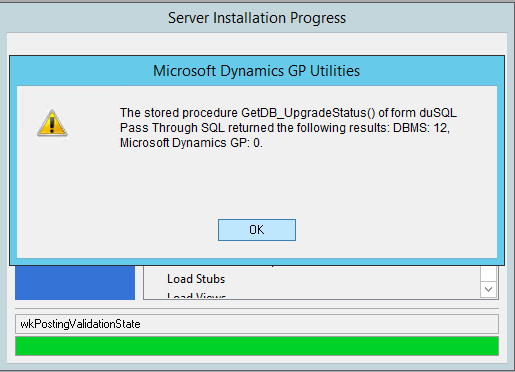

Comments