Visualizing Long Calculated Expressions in Report Writer
Granted, MVP Mark Polino hates Report Writer (RW), but even he will admit he loves a good RW nugget when he sees one.
Several times I've been asked "how do I visualize long Report Writer calculated field expressions?". At simple glance, it would seem that the horizontal list box control is all we have to visualize the expression, which could be far too complicated to deal with when working with large computations or even when invoking Report Writer functions.
As it turns out, there's a little known feature in this window that allows you to visualize long expressions. If you click on the "Calculated:" or "Conditional:" prompt - depending on the expression type - next to the horizontal list box, it will display the full calculated or conditional expression in the Calculated Expression window.
It would be nice if we can get the zoom property for the prompt field and the zoom button set to true. This would display the classic blue hyperlink as it is now customary on Microsoft Dynamics GP windows where zoom buttons are prevalent.
Until next post!
MG.-
Mariano Gomez, MVP
Intelligent Partnerships, LLC
http://www.IntelligentPartnerships.com

Several times I've been asked "how do I visualize long Report Writer calculated field expressions?". At simple glance, it would seem that the horizontal list box control is all we have to visualize the expression, which could be far too complicated to deal with when working with large computations or even when invoking Report Writer functions.
 |
| RW horizontal list box expression field |
As it turns out, there's a little known feature in this window that allows you to visualize long expressions. If you click on the "Calculated:" or "Conditional:" prompt - depending on the expression type - next to the horizontal list box, it will display the full calculated or conditional expression in the Calculated Expression window.
 |
| Calculated Expression window |
Until next post!
MG.-
Mariano Gomez, MVP
Intelligent Partnerships, LLC
http://www.IntelligentPartnerships.com
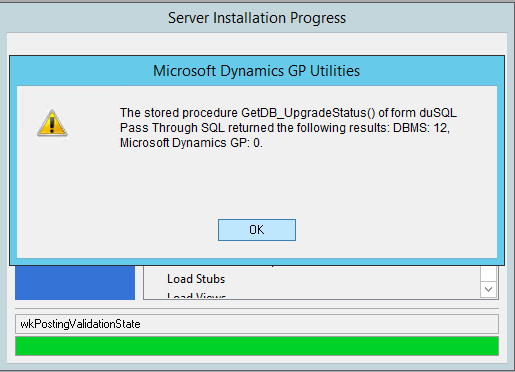

Comments